- Why [24]7.ai
- Products
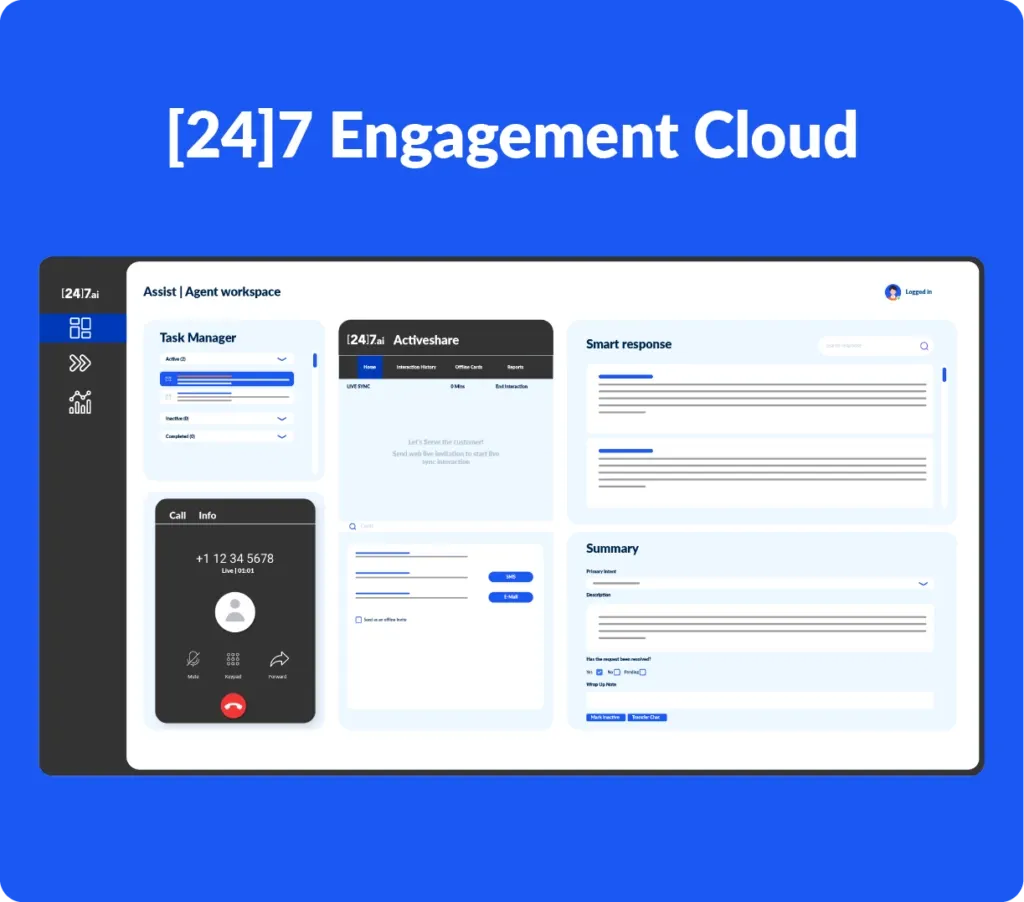
[24]7 Engagement Cloud, an AI-powered omnichannel CX platform, equips you to excel at every stage of the customer journey, from the very first interaction to building enduring relationships. A complete package that helps you acquire new customers, nurture existing ones, and drive long-term retention – all on a single, unified platform.
Discover how our platform empowers customers, agents and contact center leaders to deliver exceptional CX: - Services
Crafting Unforgettable Customer Experiences
Go beyond meeting expectations and cultivate customer loyalty. We are passionate CX specialists dedicated to crafting unforgettable experiences. Leverage a powerful blend of expertise, teamwork, and cutting-edge technology to transform your CX strategy. - Solutions
End-To-End CX Management
Explore by Use Case
US Retailer Transforms CX with [24]7.ai Managed Customer Engagement
Gold Awards at US Customer Experience Awards, 2024
- Company
Explore [24]7.ai
Explore Locations
- Insights
- Careers
Work @ [24]7.ai
Work Locations
- Product Login and Support
- Contact Us
[24]7.ai, Inc. Engagement Cloud Platform Product Descriptions
Effective Date: September 2, 2024
These Engagement Cloud Platform Product Descriptions (the “Platform Descriptions”) describe the Engagement CloudTM Platform, its components, and certain related products and services that Client (the counterparty ordering [24]7.ai’s Platform) may order from [24]7.ai, Inc. and its affiliates (“[24]7.ai”) under a written agreement (“Order Form”) which makes reference to these Platform Descriptions. Only those components ordered through an Order Form shall be provided to Client. [24]7.ai may amend these Platform Descriptions from time to time without notice to Client in order to reflect enhancements or other modifications to the Platform and related services. Any changes shall be effective as of the Effective Date listed above, provided that no change shall be effective if it would result in a material degradation of the Platform or related services previously agreed to by Client. Terms used and not defined in these Product Descriptions have the meanings given to them in the Order Form (including its exhibits, attachments or other URL linked terms) or, if not provided therein, in any underlying agreement referenced in the Order Form.
Engagement Cloud Platform
[24]7.ai’s Engagement Cloud Platform is a self-service platform that allows Client to utilize one or more [24]7 applications which enable Channels, web messaging interface, APIs and connectors, Active Cards (defined below), IVR calls, and reporting and dashboards (the Engagement Cloud Platform and its applications collectively constituting the “Platform”). The Engagement Cloud Platform is provided to Client in a cloud environment, which may be a public cloud, a private cloud or a hybrid, that is operated by [24]7.ai or third parties as determined by [24]7.ai. The following capabilities are available in the Engagement Cloud Platform:- Conversational AI: Advanced artificial intelligence and machine learning capabilities that detects End User intent and enables configuration of intent handling in terms of self-service content, journeys or escalation to an Agent.
- Intent Discovery: Application that discovers top End User intents using unsupervised learning algorithms. Identified intents can then be configured to be handled via Answers or Conversations.
- Card Designer: Application to create and modify Active Cards (defined below) from available customizable templates to be used in Messaging, Conversations, Assist and Active Share.
- Documentation Portal: Product overviews, best practices, how to guides and technical reference guides and online training materials available through tutorials, videos and documentation.
- Dashboards & Reporting: Reporting for the applications selected in the table above is available within Engagement Cloud Platform. Reporting includes standard reports which are available as data feeds.
Description of Applications on the Engagement Cloud Platform
- [24]7 TargetTM. Target is an application that uses AI to predict and deliver personalized and targeted messages to audiences during different stages of the customer journey. Target allows Clients to have an impactful engagement with its consumers in order to facilitate and enhance offline retail sales lift, improve conversion rates, increase return on digital ad spend and click-through-rates, and lower cost per acquisition. Target is powered by machine learning in order to increase advertisement engagement in real-time by analyzing consumer interaction data, defining a unique persona, and predicting consumer intent in order to target audience with contextual content. Target includes the following features:
- Admin Tools: Client can customize advertisement campaign metrics across devices and channels, including display, media, video, website and social media.
- Dynamic Digital Advertising Optimization: Target draws on web journeys, purchase history, demographics, personas, and other digital signals to deliver contextual, personalized content and ads to customers in real time.
- Display Ads: Personalized display banner ads at scale that run on the open web integrating with client’s media partners.
- Video Ads: Personalized VAST/VPAID-based video ads at scale that run on the open web integrating with your media partners.
- Conversational Ads: A conversational ad banner feature enables the audience to engage in a conversation with an agent or chatbot from within the ad banner.
- Interactive Messaging: Target allows you to proactively reach out to a list of profiles with personalized, automated campaigns via SMS and connect them via rich messaging apps.
- [24]7 VoicesTM. Voices is an application that augments basic IVR with interactive visual content and intent prediction. Client can edit, add or build digital IVR Journeys using the visual builder powered with capabilities like CRM dips and API hooks from the Engagement Cloud Platform. Voices includes the following features:
- Advanced Speech Recognition: The Natural Language Understanding and Deep Neural Networks based recognition, vertical intent models, comprehensive grammar management and accent detection enables speech recognition and natural interactions with callers.
- Natural Language Generation: The “Advanced Text to Speech” functionality allows human-like high-quality natural sounding speech synthesis to generate prompts. This supports multiple languages, dialects and voice options to suit business needs and customer personas.
- AI-powered dialogue: AI-powered dialogue provides advanced voice AI capabilities such as understanding open-ended intents, mixed-initiative responses, multi-slot handling, intent prediction, and vertical intent models.
- Connected Digital Experience: Enable IVR calls to support visual content during a journey to transform the calls into interactive digital experiences to address more complex intents when appropriate.
- Fraud detection capabilities and increased IVR security: Call verification and speaker verification features enable fraud detection and authentication capabilities to facilitate secure transactions. Additional fees as set forth in the Order Form are required to enable this feature.
End User Interface for [24]7 Voices Application: An application that allows End Users to interact with Answers, Conversations or Agents using Assist via the following methods (each, a “Channel ”):
-
- Voice: Clients can enable customer communication using Voice as a channel, which can either be automated using IVR or directed to an agent interaction using the [24]7 Engagement Cloud.
- Messaging. Messaging consists of a platform and related applications that receive messages directly from End Users, Answers or Conversations. Messaging interactions are persisted on a device in a canonical single thread, which provides the context and continuity of a long-lived conversation. End Users can start an interaction on one device and continue on another device whenever identifiers are matched. The following features are available in Messaging:
- Proactive Messages: Enables proactive message delivery to engaged End Users with relevant information such as order confirmation or scheduling updates on available Channels.
- Admin Tools: Ability to configure various capabilities, such as:
- Selecting colors for icons and buttons of the End User interface;
- Enabling and adjusting hours of service on the End User interface;
- Creating a post-interaction survey;
- Enabling, configuring and disabling invites;
- Enabling and disabling Messaging Channels; and
- Downloading Tags to enable the End User interface on Client’s websites.
- Messaging Orchestrators: Ability to convert interactive responses to utilize the Messaging Channels’ native capabilities. Interactive responses include, for example, a quick reply or rich link that displays differently within the applicable Messaging Channel.
End User Interface for Messaging Applications
An application that allows End Users to interact with Answers, Conversations or Agents using Assist via the following methods (each, a “Channel”):
-
- Web Chat: Specified webpages of Client’s website launched by an End User from a computer browser, mobile browser or tablet browser via a button on specified webpages of Client’s website or in an invite, which will connect the End User to Answers, Conversations or Agents using Assist.
- Web Messaging: Specified webpages of Client’s website launched by an End User from a computer browser or mobile or tablet web browser via a button on specified webpages of Client’s website, which will connect the End User to Answers, Conversations, or Agents using the Assist messaging queue.
- Apple Messages for Business (AMB): AMB launched via iMessage (Apple’s native messenger app) by an End User from an iMessage-supported computer, mobile, or tablet, which will connect the End User to Answers, Conversations or Agents using Assist.
- Short Messaging Service: End Users will be able to connect via SMS with Answers, Conversations or Agents using Assist.
- Voice2Messaging: Voice2Messaging deflects voice calls from an interactive voice response (IVR) system into digital interactions through messaging to visual channels via Web Messaging and Assist.
- Email: Clients can enable inbound and outbound customer interactions for agents using email as a channel using their existing email infrastructure.
- Other Supported Channels: WhatsApp, RCS, Facebook Messenger, Instagram, Viber, Telegram, KakaoTalk, LINE, WeChat, MMS
Web Messaging, Apple Messages for Business,and Short Messaging Service are each a messaging channel (each, a “Messaging Channel”).
Each session may include one or more of the following HTML user interfaces:
-
- Invitation: A button or proactive (rule or model based) web invite offered to an End User to engage in a session.
- Session Window: A web window in which an End User and Agent may interact over the internet via text.
- Post-Interaction Survey: A screen presented to the End User at the end of the session requesting an End User’s feedback about the completed session.
- Offline Message: If Agents are unavailable due to capacity or a request coming in outside working hours, then the End User will see either a message that Agents are not available or a message configured by Client.
- [24]7 AnswersTM. [24]7 Answers is an application that enables an End User to ask a question and then responds to or presents content either in a chatbot style interface or via a web search experience to such End User (each, an “End User Response”). All End User Responses can be implemented by Client using the Answers application. End User Responses do not require integrations with enterprise backend systems, customization or personalization as the responses are the same for all End Users asking questions that fall under the same knowledge base (“KB”), which is a collection of content pertaining to the End User Responses within it. Answers allows the Client to initially respond to or present End User Responses without the involvement of a Client support representative (“Agent”). When Answers is implemented with Assist, an End User’s engagement with Answers may be escalated to an Agent for certain specified journeys using Assist. The following features are available in Answers:
- Content Management Tools: Tools that enable the creation, modification, and removal of content from a KB. Content can also be scheduled for release and to expire.
- Vertical KBs: Pre-built vertical intent KBs that Client can enable or modify as desired.
- Natural Language: Advanced natural language understanding (“NLU”) technology with the ability to provide criteria to inform the NLU.
- Interactive Cards: Interactive Cards that can be inserted as part of the dialog experience to enhance information through rich content such as videos, images, and/or combination of videos, images, and long text.
- Search Results: Customizable search results display, including top 10 search results, related/suggested questions, and the ability to browse the KB.
- Search Interface: Web services and documentation for utilization and integration of Answers with Client’s website.
- Federated Search: Search feature that enables Answers responses to be exposed to relevant search engines.
- Semantic Search: Deep contextual understanding of user queries beyond keywords, analyzing intent and semantic relationships.
- [24]7 ConversationsTM. Conversations is an application that enables Client to build multi-turn conversational journey flows (each, a “Conversational Journey”) that can accept input from an End User who is engaged in a specified journey and perform a transaction for such End User (each, a “Self-Service Interaction” and together with Conversational Journeys, a “Journey”). Conversations utilizes a chatbot-style interface or natural language IVR to respond to End User interactions without Agent involvement while also allowing for transfers and escalations to Agents during such End User’s engagement in a specified Journey when implemented with Assist or IVR integrated with a reputable ACD technology. First, Client can edit, add or build omnichannel, multimodal Journeys using the visual builder powered with capabilities like quick replies, rich content editing, CRM dips and API hooks from the Engagement Cloud Platform. Secondly, Client can edit, add or build IVR Journeys using the visual builder powered with capabilities like grammars, multiple entity capture, CRM dips and API hooks from the Engagement Cloud Platform. Conversations can be integrated with Messaging or Voices to leverage Conversation’s multilingual natural language capabilities that empower customer interactions via Channels. Conversations includes the following features:
- Conversation Builder: Visual interface to build conversation flows with different responses such as rich text, quick replies, images and videos, and to enable escalation to agents in a specific queue.
- Model Workbench: Application that allows an administrator to tune and train natural language models related to Journeys.
- Vertical Models: Pre-built vertical intent models.
- Active Card Integration: Ability to integrate Conversations with Active Cards to enable rich content, such as videos, images, dynamic and static cards, to appear in Conversations.
- [24]7 AssistTM. Assist is an omnichannel platform which facilitates agent conversations with customers through various channels like voice, digital (sync and async chats), SMS, email, and/or video. The Agent interface used by agents (the “Console”) is accessible via a web browser. The following features are available in Assist:
- Platform: Provides scalable queueing and routing capabilities coupled with Hours of Operations checks and automated messages to deliver an optimal customer journey from when a bot escalates the conversation for an agent to resolve.
- Console: A customizable web browser interface enabling agents to communicate with customers using voice, digital, social, SMS, MMS, video and email with CRM integration.
- Outbound conversations: Enables agents to initiate outbound messaging with customers over voice, SMS, or email channels.
- Embedded experience: Widgets embedded in CRMs supporting agent conversation with customers assisted by deep integration for customer profile lookup and popup and case/ticket creation.
- Notifications: Informs agents about nonresponsive customers, delay in response, use of keyword or profanity there by easing agent experience while managing concurrent digital conversations.
- Instant Messages: Instant messages between Agents and their managers.
- Session Histories: Access past conversation recordings for coaching or compliance purposes.
- Monitoring Tools: Real-time view of traffic and agent utilization besides ability to supervisors to monitor conversations silently, coach agent or become a participant.
- [24]7 Copilot. Suite of Generative AI tools for Agent Empowerment and includes tools designed to transform agents through simulated and unlimited training programs, real-time assistance, automatic conversation evaluation and conversation summarization features.
- Agent Assist: Empower agents with AI-enabled real-time, next-best responses and next-best actions. Agent Assist is a capability of [24]7 Assist available for an additional fee that enables agents to improve productivity by providing (i) real-time AI-based recommendations to agents based on the conversation context, customer context, and agent context and (ii) structured information and FAQs for agents to access. (Add-on capability)
Agent Assist includes the following features:
- Ready-to-use Interface: Collates and serves information to the agent in a ready-to-use manner.
- Continual Improvement: Leverages machine learning and human feedback to enable ongoing improvement.
- Recommendation Engines: Integrates with 3rd party and home-grown models tailored to meet specific business needs.
- Constant Listening: AI-engine that proactively listens to an ongoing conversation to determine the topic and context of discussion to provide the best recommendation.
- Contextual Responses: Provides agents with smart Recommendations on ‘what’ and ‘how’ to reply based on customer needs and preferences.
- Consolidated Content: Aggregates information from various sources, including knowledge bases, FAQs, and articles, all in one place.
- Smart Rating: Evaluate and score agent performance in real-time, allowing agents and supervisors to identify gaps and map customized trainings as needed. (Add-on capability)
- Auto Summary: Summarize conversations automatically into bite-sized notes with key details (intent, outcome, issues, sentiment, preference) – saving agents’ time, and facilitating handoffs to the next agent(s) to ensure continuity of support and enhancing repeat connect experience. The audience intents and preferences that are collected can be used to target audiences for outbound campaigns. (Add-on capability)
- Conversation Simulation: Simulate customer conversations to provide agents with unlimited practice sessions for honing their responses against various personalities, emotions, and goals, creating an immersive training program. Agents get trained on call drivers and intents. (Add-on capability)
- Agent Assist: Empower agents with AI-enabled real-time, next-best responses and next-best actions. Agent Assist is a capability of [24]7 Assist available for an additional fee that enables agents to improve productivity by providing (i) real-time AI-based recommendations to agents based on the conversation context, customer context, and agent context and (ii) structured information and FAQs for agents to access. (Add-on capability)
- Video Chat: Allows subject matter experts (example: virtual bankers, interviewers) to connect for live face-to-face interactions with customers, via the [24]7 Assist Console. Customers can view, speak, and share visual information seamlessly. Features include instant or scheduled meetings, screen sharing, conversation recording, and expert collaboration tools. (Add-on capability)
- Admin Tools:
- The ability to configure content, such as:
- Smart responses;
- Queues: Queues correspond to problem categories around which Client may design support operations such as customer support, technical support, on-line shopping cart or checkout; and
- Skills: Skills correspond to the expertise that Client determines Agents possess to resolve certain issues in a queue, skills can be associated with both Agents and queues, and Agents and queues can belong to multiple skills.
- The ability to enable and disable Agent users’ accounts and enable a Team Leader profile for the purpose of monitoring and also stepping in on communication between Agents and End Users through Assist on specified Client-controlled Channels via digital messages transmitted over the internet.
- The ability to configure content, such as:
- [24]7 Active ShareTM. Active Share is a multi-device, live-content sharing technology that enables voice agents to deliver brand-specific, personalized, interactive content through visual web applications to callers on available Channels in real-time during a call. Active Share works natively on web browsers without requiring any plugins, desktop apps, mobile apps, or add-ons to be installed or significantly modifying existing voice infrastructure. Active Share includes the following features:
- Live-sync Technology: A secure session between voice agents and callers during which the voice agent can push content in the form of Active Cards which can be co-browsed between caller and agent. It allows voice agents to visually collaborate with Client’s End Users.
- Enterprise Data Integrations: Enterprise Data Integration enables Active Cards to securely fetch data from the client’s systems, such as a CRM, through APIs in order to display up-to-date information made available by Client in the Active Card and to capture and send end user’s inputs back to Client’s systems for record-keeping purposes.
- Image sharing by callers: During a voice call, callers can use their devices to share images with voice agents in real-time from their camera or photo gallery. Images are stored for record-keeping purposes.
- Active Cards: Interactive, omnichannel, brand-specific web applications created using Card Designer to present a card on an End User’s device in parallel with the ongoing bot interaction, messaging interaction or voice call using live-sync technology. There are 2 types of Active Cards:
- Static Cards: Cards with static content decided at the time of card creation. The content within the Active Card cannot accept any input, e.g. plan comparisons, terms & conditions.
- Dynamic Cards: Dynamic Cards are Static Cards combined with data from an external source such as a Client’s CRM and/or APIs, Agents using agent-facing cards, or End Users inputting information into predefined fields.
- [24]7 Conversation InsightsTM. Conversation Insights is an analytics platform that improves business intelligence, workforce experience, and automated quality and compliance management by providing enterprises with AI-driven insights from omnichannel customer conversations. Unlike channel- or platform-dependent analytics solutions, [24]7 Conversation Insights uniquely aggregates and analyzes structured and unstructured conversation data in a unified platform—independent of the vendor or technology used to handle calls, chats, messaging, surveys, and more. This comprehensive, cross-channel visibility into customer and agent (human and bot) interactions enables you to derive actionable insights that reduce operational costs, boost agent performance and enterprise revenues, and elevate service quality and the customer experience. Conversation Insights includes the following features:
- Synchronous Playback with transcripts: Securely store and index every conversation for a customizable retention period. Conversations are searchable and available for playback.
- Transcription: Leverage Automatic Speech Recognition (ASR) to transform large volumes of unstructured speech data to text for further analysis. (Add-on capability)
- Full unstructured text search: Search for keywords, open text, the entire transcript, or any combination from a conversation pool in seconds.
- Sentiment over time: Use the power of natural language processing (NLP) and text analytics to track how customer sentiment evolves over time and the agent’s impact on customer sentiment. (Add-on Capability)
- Quality Assurance: Empower QA teams to monitor all written and spoken conversations to ensure service quality, script adherence, and compliance (legal, corporate standards, etc.). (Add-on capability)
- Workplace Monitoring: Utilize AI and image detection to monitor agent activity, identify compliance breaches and ensure secure agent workspaces. This includes AI-powered real-time webcam image analysis that instantly detects anomalies in the agent workplace such as unauthorized people or compliance violations. (Add-on capability)
- Workforce Management: Optimize agent forecasting and scheduling with an out-of-the-box integration with Calabrio or other WFM providers.
- Generative AI-powered tools for QA: Evaluate and score agent performance in real-time, allowing agents and supervisors to identify gaps and map customized trainings as needed. Summarize conversations automatically into bite-sized notes with key details, saving agents’ time, and facilitating seamless handoffs to the next agents to ensure continuity of support. QA then uses these tools to offer real-time agent performance evaluation, and enable targeted training based on identified gaps.
- Call and Screen Recording: Record all written and spoken conversations and use advanced speech and text analytics to ensure service quality, and compliance.
- Dashboard creation: Create dashboards using an intuitive interface. Create a set of charts, reorder them, and customize them to suit your needs.
- Filtering: Drill down from a pool of thousands to millions of conversations based on several parameters including customer, agent, queue, duration and more.
- Geographic modeling: Visually represent data distributed across a chosen location (e.g., interaction volume by US state).