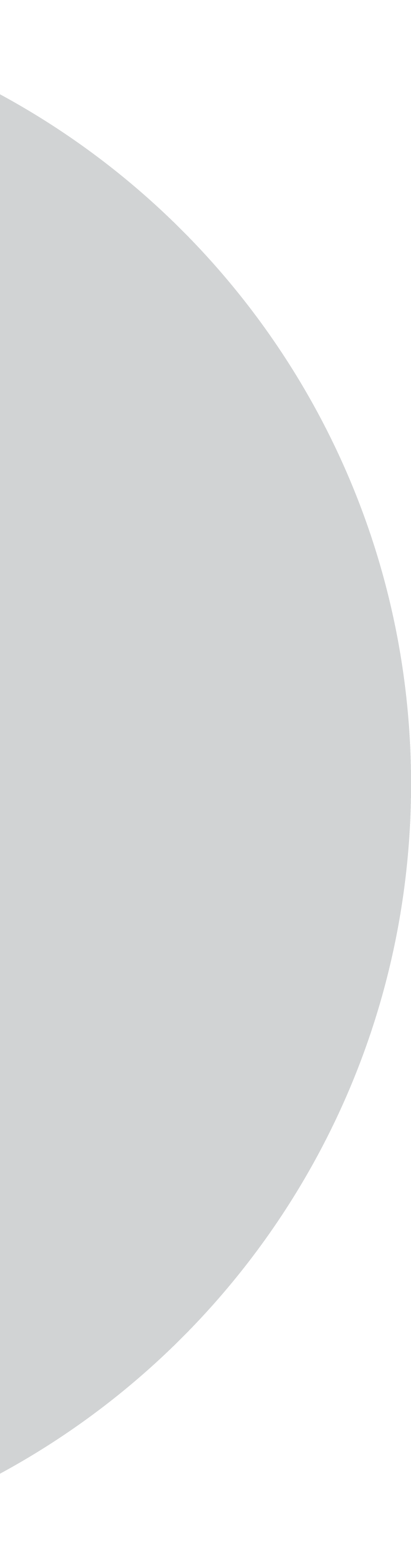

By [24]7.ai

Mastering productivity in remote work culture can be challenging, more so if you have recently switched from working from the office to working from home. Fortunately, asynchronous communication can help.
Asynchronous communication can be the gateway to a successful remote business workflow. Having the choice to work beyond real-time gives employees a sense of control over their work execution. Asynchronous communication gives employees control over when they want to respond to their fellow teammates.
Asynchronous communication is when two or more parties can communicate without responding to one another simultaneously. To put it simply, asynchronous communication does not require your work schedule to line up with your teammates.
One of the essential factors of asynchronous communication is the flexibility for responses. Giving employees the freedom to choose when they want to respond can improve their productivity substantially. Responding on their own time allows them to manage their schedule better and manage communication around their work more efficiently.
A distinctive feature of asynchronous communication is that it gets documented by default. Any shared communication in a meeting, essentially synchronous communication, is not documented; any contact via email is recorded and referred to whenever needed.
Asynchronous communication is an elementary yet significant feature since it automatically creates a running record of work communication. Asynchronous communication is also very convenient for a long-term project. An employee might need to keep track of their co-worker’s ongoing feedback. An email chain can help avoid the tedious task of taking notes in meetings.
Employees are far more likely to give more honest feedback in an asynchronous work environment than in-person. While most people hate being put on the spot, an asynchronous work culture creates a more comfortable environment for employees to give more honest feedback. An asynchronous environment also allows them to be more constructive and thoughtful with their insights.
The importance of asynchronous communication in the "new normal" cannot be ignored, but building an asynchronous workflow can be a little tricky. Basic employee guidelines can help find the right balance between effective team communication and improved work efficiency.
We all expect instant responses, but we need to practice patience to build an effective asynchronous environment. It is essential to encourage and implement a communication method that gives employees the space and a sense of freedom to communicate on their own timeline unless it requires immediate attention.
Choosing the technology stack that fits your business goals is highly important. To optimize productivity in an asynchronous workflow, the team must utilize the technology stack to its optimal level and keep finding new ways to support better asynchronous communication.
It is essential to establish a routine and a sense of discipline within the team. However, management cannot expect their employees to retain the standard 9-5 time model. Leaders need to be reasonable with the working hours as the lines between "work" and "home" becomes increasingly blurry. The approach to work hours needs to be more flexible while setting reasonable deadlines for the response-time employees need to adhere to.
Here is a list of 5 examples of asynchronous communication that can help employees improve their efficiency in a remote work environment:
Various online project management tools can help organize and manage the team's tasks and their day-to-day operation. Tools with an intuitive interface can help keep the confusion at bay. The task list can be displayed on a board so that everyone is up-to-date with the progress without exchanging multiple emails. Such tools are excellent for assigning a group to a specific project. Asynchronous communication becomes a lot less confusing with an organized display of all the tasks in one common virtual space.
Sharing important files, company guidelines, and other documents becomes more manageable with up-to-date and organized document management platforms or tools. Collaborative document management platforms and tools are crucial for easy-flowing asynchronous communication because of lack of immediate availability or response time. An employee should locate files and documents and have access to information for most general questions.
Turning meetings to emails is one of the many successes of asynchronous communication. However, emails come with their limitations. People often tend to miss out on essential bits of information in a lengthy email. It is also challenging to understand the intent of a text. Communicating information in the right tone might be difficult via email. Instructional and Informative videos can share the information more effectively. Employees can refer to those videos to understand the information better.
To avoid confusion and delayed tasks, create a quick reference guide that will comprise all necessary information that your teammates will likely need further clarification. A reference guide will save time and ensure an easy flow of tasks. A quick reference guide will help employees better understand and eliminate the need to exchange an email chain, seeking clarifications.
The easiest way to give asynchronous feedback to a teammate is by taking a screenshot and adding a markup to it instead of sending the person an email elaborating on the feedback. A screenshot with an instructive annotation works as clear feedback; the screenshot has all the information, and the teammate can easily understand what they need to do.
Thousands of businesses are trying to adjust to the new normal, an asynchronous work culture. To master this new communication method, certain traditional work norms will need to change, and new technologies and practices will need to be implemented. Asynchronous communication is easier to implement with automation and AI. Messaging software like Operationalize Asynchronous Messaging makes it easier for your business to have two-way conversations, whether it is for an easy remote workflow or a smooth customer experience.