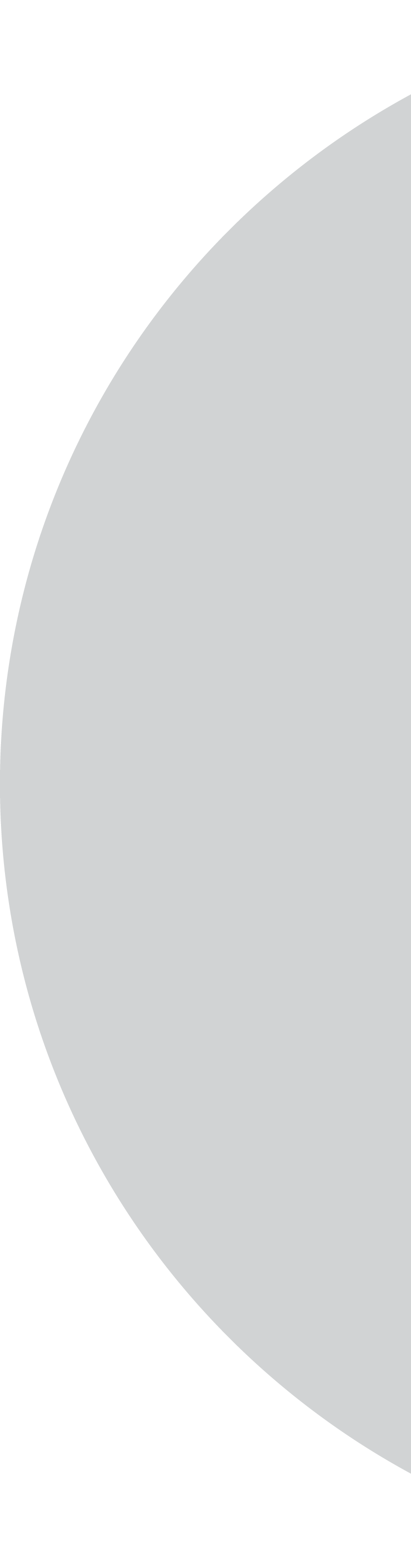
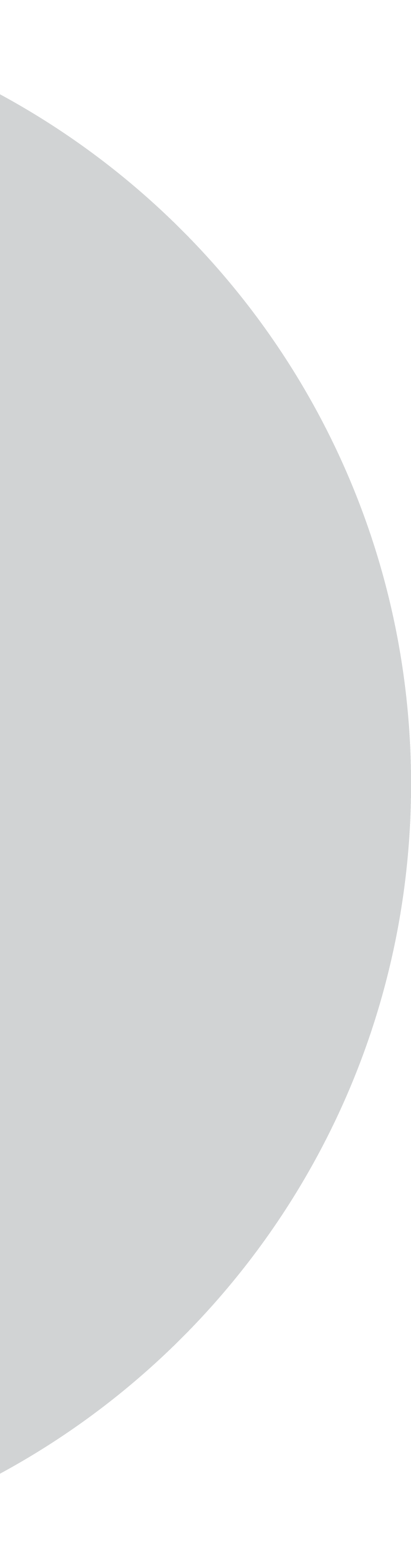


Director, Digital Practice Lead
We are on the brink of the next technological disruption that will fundamentally transform the way people interact with businesses.
Booking a stay, ordering a ride, refilling our groceries, watching a film, or buying a product—any of these can be done instantaneously at our convenience, at the pace we choose and using the device we prefer. However, when it comes to customer service, we seem to be stuck with caveman technology—the eternal wait listening to sadistic hold music, or the dreaded disconnection while chatting with an agent only to get reconnected to a different agent and having to re-explain the whole issue.
Thanks to the fusion of conversational AI, asynchronous support technology, and the connected experience created by mobile devices, among other factors—the service paradigm is shifting. You can now elevate your customer experience by evolving from the ancient synchronous, definitive “start and stop” mode of communication to a mode that offers your customers guaranteed gratification: Business Messaging.
Learn more about the benefits of business messaging.
Apple has about 1.5B users worldwide and its cult like following forces firms to focus campaigns specifically on Apple users. That represents a major influence on consumer behaviors.
Apple Messages for Business, launched in June 2017, is a native component of the iOS operating system and is deeply linked to all the major Apple applications, which is one of this channel’s key differentiators. Apple “drinks its own champagne,” using Apple Messages for Business for its own customer service. As one of the world’s most profitable retailers, the company is referenced as a case study by many other retailers. Most of the beta testing was done inside the Apple Store App.
When Apple launched the new entry point “Message Suggest,” it was first enabled across 263 stores in the US, leading to a 60 percent volume shift from voice calls to messaging.
Apple Messages for Business is P2A (Person-To-Application) technology, and it is important to note that it is not a replacement for outbound messaging. That means the onus is on the customer to click a Messages for Business button or URL, which then launches the customer’s iMessage app; the very first message will always come from the customer.
Apple provides a way for any business to add a Messages for Business button to its website. Companies that own an iOS app can add that same button inside their apps. The button can also be embedded in emails or on a company’s social media pages.
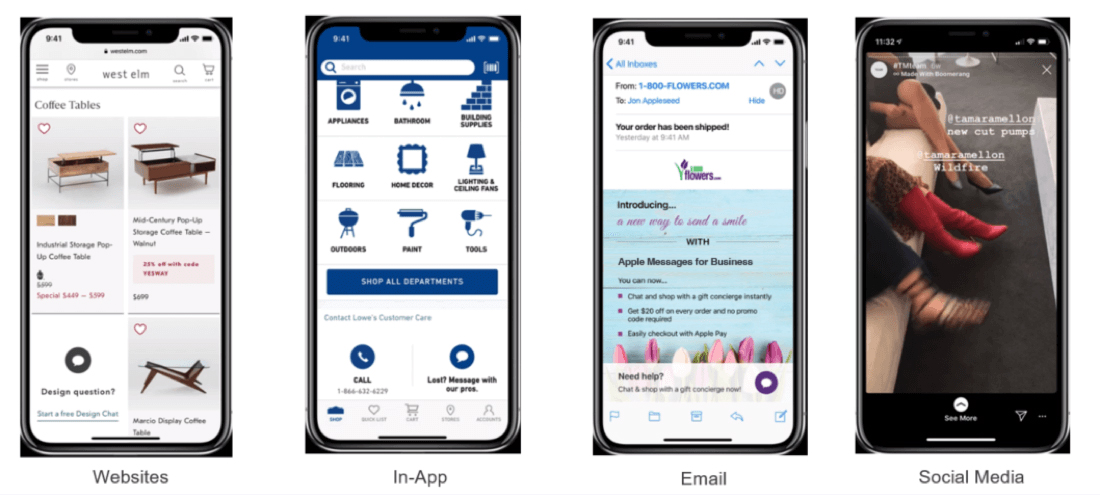
Brands can realize Apple Messages for Business' real potential when they enable it to be initiated before customers make their way to the brand assets through iOS entry points.
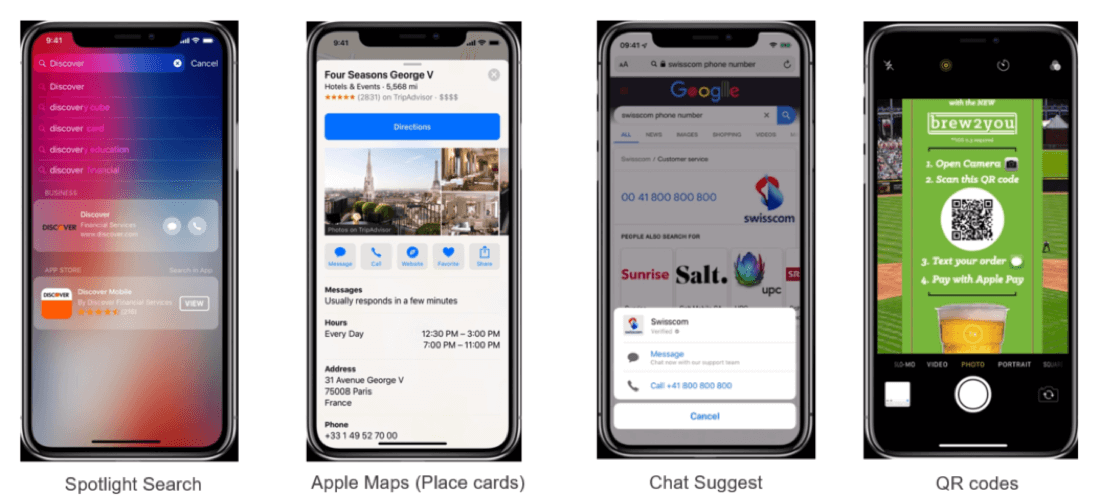
Here are a few ways a consumer can initiate an interaction through Apple Messages for Business ...
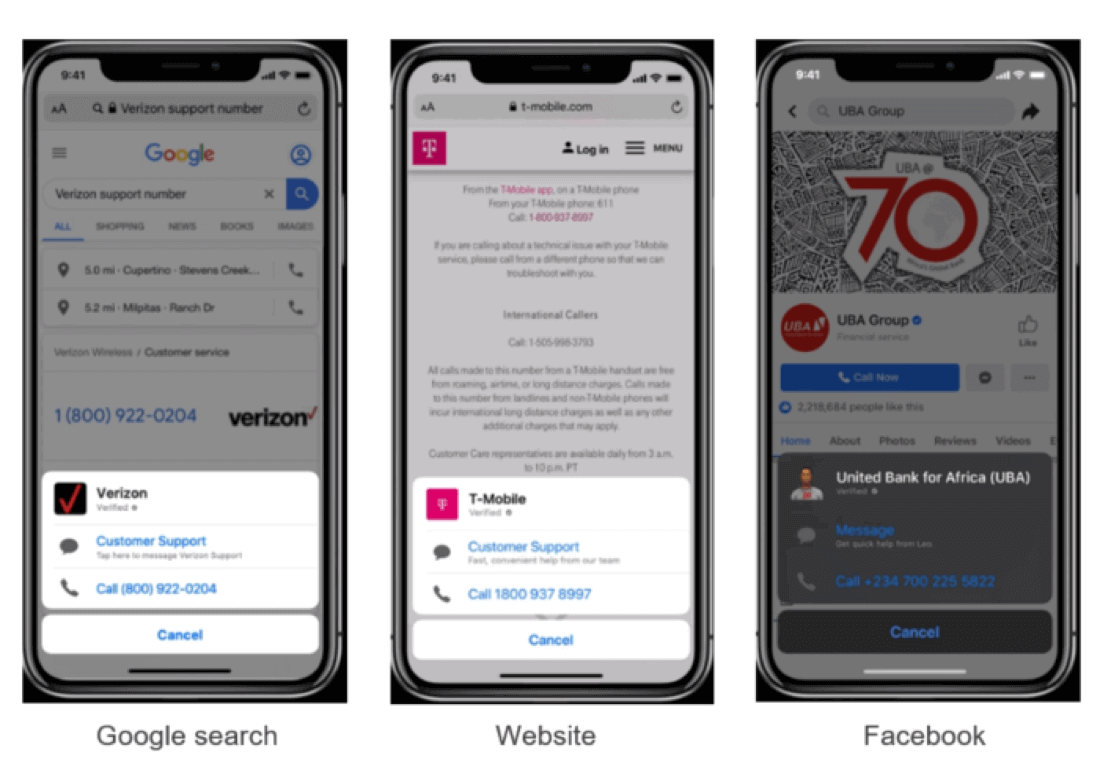
Some of the other benefits to consider are:
One of the most difficult aspects of a chat is getting a user to choose an option from a long list, or to pick a date. For these use cases, Apple offers list pickers and time pickers.
The list picker prompts a customer to select one or more items, such as products or locations. Items can include text and images, and can also be organized into sections. These pickers optimize an otherwise slow aspect of the conversation.
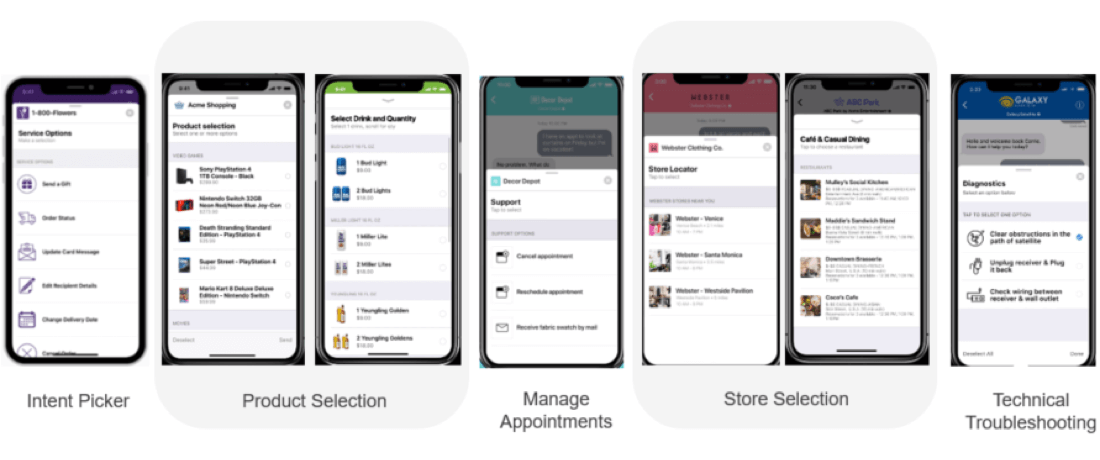
A time picker prompts customers to choose an available time slot, such as when scheduling a meeting, and shows conflicts based on a users' Apple Calendar app. After picking a time, customers can revisit their choices within the conversation view to add the event to their calendar. When an event includes information such as an address, directions, or contact details, customers can view this information in the calendar app.
One really cool feature to note: If users allow push notifications, they can receive a Maps notification that, for example, alerts them when to leave for an appointment based on their current location and distance to the meeting location.
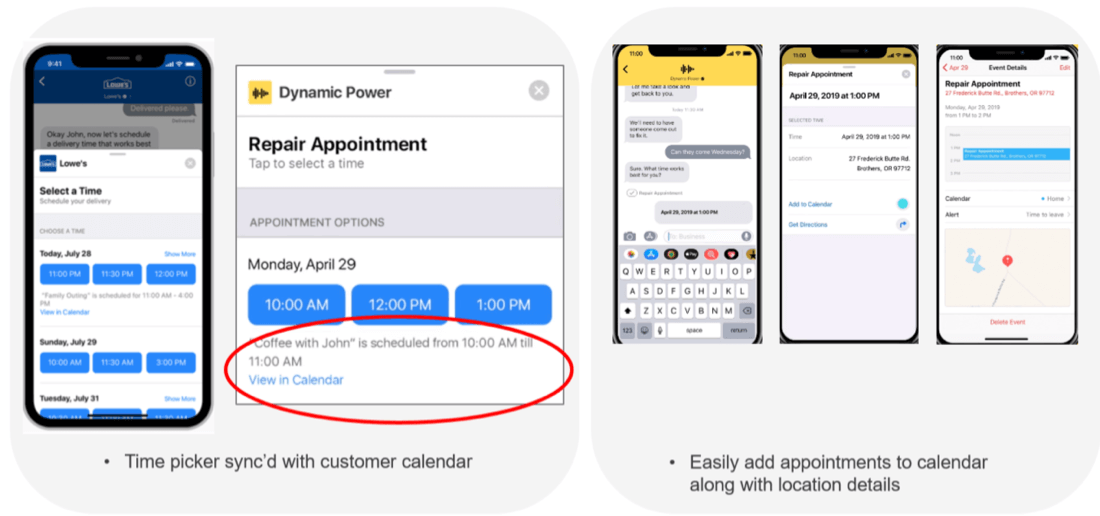
Using Apple Pay in Apple Messages for Business is extremely convenient. Many iOS users save credit card information in their devices; they simply select the card they would like to pay with. This means a customer service representative can help a shopper figure out a purchase and prompt them to pay right there in the conversation, which makes it less likely the shopper will forget to check out later.
To set up Apple Pay a company needs:
This approach completely cuts out all middle parties. The business does not need to have Square, Stripe, PayPal, or any other payment processor. On this platform, online or retail merchants can engage in a conversation, guide the shopping experience, service the interaction, and get paid directly with no middle party taking a cut.
It’s possible that Messages for Business will not only spell the end of retail POS and payment systems; it could also spell the end of the shopping carts and payment systems in online sales.
All these features come together to transform the customer experience and break down siloed experiences. Just a few examples:
From customer acquisition through customer service, advanced technical troubleshooting, banking and insurance, and delivering a personal concierge experience in the hospitality or travel industry—the opportunities for using Messages for Business are limitless. It allows businesses to offer a “high touch” customer experience that has not been possible before. Soon, not having Apple Messages for Business will prove to be a competitive disadvantage that no business will want to claim.

Crafting a standout customer journey

Strategies to ensure your contact center isn't just good but extraordinary
Whether you want product details, a platform demo, or anything else, all you have to do is ask.