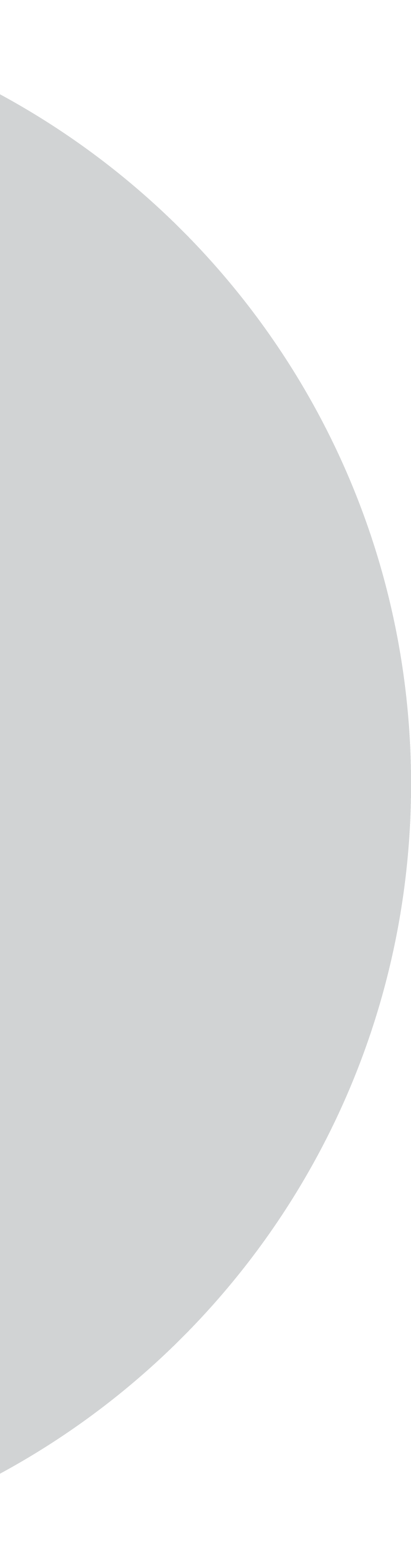Good things come to those who wait. Fortunately, our customers don’t wait long—we release [24]7.ai Engagement Cloud™ enhancements every month!
In this blog I’ll describe the top March 2022 updates in Conversational AI.
You should also check out my blogs detailing recent [24]7.ai Engagement Cloud updates in these categories:
Conversational AI updates: Share FAQs in multiturn bot journeys
Do you wish there was a way to enrich multiturn bot journeys for your customers? Now you can create seamless experiences by taking advantage of FAQ and transactional bot interoperability.
- Show a FAQ at desired journey points to customers as they interact with a transactional bot.
- Design bot workflows in which customers launch a transactional journey after being taken through a FAQ experience.
Conversational AI updates: Map two nodes
Are your conversation designers unintentionally duplicating customer effort? Give your designers the ability to map two nodes—and improve self-serve bot containment—with Connector Node, an enhancement to the self-serve conversation builder in [24]7 Conversations™.
- Map two nodes to enable your customers to go back to the main menu or to a predefined, previous step of the journey, or to jump from one journey to another—all with a single, intuitive command.
- Improve bot containment by providing a more seamless, self-serve customer experience.
Conversational AI updates: Create more humanlike bots
Does your bot understand and perform simple customer commands such as “Go to main menu” or “Go to previous menu”? This feature enhancement to Global Menu in [24]7 Conversations enables customers to easily navigate to the main and previous menus with a simple verbal or text command. Just like talking to an agent.
- Your enhanced bot recognizes already-provided customer information and identifies if anything is missing; asks clarifying questions if needed; and continues the dialog through a capability called slot filling.
- Customers are able to navigate menus even while providing input to the bot.
Conversational AI updates: Create channel-native bot experiences
Does your bot offer a consistent, rich experience on any channel including Messages by Google, Apple Messages for Business, and others? Use Dynamic Adaptive Content, an enhancement to [24]7 Conversations, to create experiences native to your customers’ digital channels of choice.
- Whether it’s text, images, or links, Dynamic Adaptive Content ensures the content, menu, and overall experience is responsive to the channel of interaction.
Conversational AI updates: Build once, deploy across sync/async channels
Is your team wasting time and effort developing channel-specific content? Now you can build content once and deploy it across sync and async digital channels—including chat, Apple Messages for Business, Messages by Google, and Facebook Messenger—with [24]7 Conversations.
- Delight customers with a native experience on their preferred channels.
- With this enhancement, designers now have three new content widgets:
- Quick reply enables customers to choose a reply option
- List picker or carousal lets customers select an option from a list
- Dynamic picker or carousal enables designers to add dynamic images for rendering in the carousal
Conversational AI updates: Continuously optimize bots to improve adoption
Are you having a hard time getting customers to use your bots? And, once they initiate a conversation, to stay with it until resolution? Now you can build and test AI and natural-language models, and refine their performance, through Model Workbench, a self-serve [24]7.ai Engagement Cloud platform capability. Improve your bots’ accuracy by leveraging Model Workbench’s enhanced classification model, which automatically normalizes highly variable customer utterances such as dates and addresses.
- Boost containment—avoid abandoned conversations and escalations to human agents—by understanding where your bots aren’t meeting expectations, and seeing how to improve them.
- Continuously optimize bot performance by staying on top of key data points such as F-score, accuracy, and changes made by your team to different versions of the available models.
Take the Next Step
To catch up on all the latest [24]7.ai Engagement Cloud enhancements, read my other two blogs!
To learn more about [24]7.ai conversational AI technology, AI chatbot products, and use cases, please check out the following:
- Insights article: Conversational AI: What It Is, How It Works, Why It Matters
- Infographic: [24]7.ai Conversational AI Differentiators
- Analyst report: [24]7.ai named a Leader in the Everest Group PEAK Matrix® for Conversational AI Products, 2021
- Product web page: [24]7 Conversations—Conversational Messaging Chatbot and IVR
- Technology web page: [24]7 AIVA—Conversational AI Chatbot Technology with NLP
- Blog: What’s a Chatbot? Create AI Chatbots with These Components